Script 3.10
Output
Your Website
catchy slogan...
Trip Cost Calculator
Source
<?php # Script 3.10 - calculator.php #5
// This function creates a radio button.
// The function takes two arguments: the value and the name.
// The function also makes the button "sticky".
function create_radio($value, $name = 'gallon_price') {
// Start the element:
echo '<input type="radio" name="' . $name .'" value="' . $value . '"';
// Check for stickiness:
if (isset($_POST[$name]) && ($_POST[$name] == $value)) {
echo ' checked="checked"';
}
// Complete the element:
echo " /> $value ";
} // End of create_radio() function.
// This function calculates the cost of the trip.
// The function takes three arguments: the distance, the fuel efficiency, and the price per gallon.
// The function returns the total cost.
function calculate_trip_cost($miles, $mpg, $ppg) {
// Get the number of gallons:
$gallons = $miles/$mpg;
// Get the cost of those gallons:
$dollars = $gallons*$ppg;
// Return the formatted cost:
return number_format($dollars, 2);
} // End of calculate_trip_cost() function.
$title = 'Trip Cost Calculator';
include (CHAPTER_PATH.'/'.$chapter.'/includes/3.2.php');
echo "<div id='content'>";
// Check for form submission:
if ($_SERVER['REQUEST_METHOD'] == 'POST') {
// Minimal form validation:
if (isset($_POST['distance'], $_POST['gallon_price'], $_POST['efficiency']) &&
is_numeric($_POST['distance']) && is_numeric($_POST['gallon_price']) && is_numeric($_POST['efficiency']) ) {
// Calculate the results:
$cost = calculate_trip_cost((float)$_POST['distance'], (int)$_POST['efficiency'], (float)$_POST['gallon_price']);
$hours = $_POST['distance']/65;
// Print the results:
echo '<h1>Total Estimated Cost</h1>
<p>The total cost of driving ' . $_POST['distance'] . ' miles, averaging ' . $_POST['efficiency'] . ' miles per gallon, and paying an average of $' . $_POST['gallon_price'] . ' per gallon, is $' . $cost . '. If you drive at an average of 65 miles per hour, the trip will take approximately ' . number_format($hours, 2) . ' hours.</p>';
} else { // Invalid submitted values.
echo '<h1>Error!</h1>
<p class="error">Please enter a valid distance, price per gallon, and fuel efficiency.</p>';
}
} // End of main submission IF.
// Leave the PHP section and create the HTML form:
?>
<h1>Trip Cost Calculator</h1>
<form action="#" method="post">
<p>Distance (in miles): <input type="text" name="distance" value="<?php if (isset($_POST['distance'])) echo $_POST['distance']; ?>" /></p>
<p>Ave. Price Per Gallon: <span class="input">
<?php
create_radio('3.00');
create_radio('3.50');
create_radio('4.00');
?>
</span></p>
<p>Fuel Efficiency: <select name="efficiency">
<option value="10"<?php if (isset($_POST['efficiency']) && ($_POST['efficiency'] == '10')) echo ' selected="selected"'; ?>>Terrible</option>
<option value="20"<?php if (isset($_POST['efficiency']) && ($_POST['efficiency'] == '20')) echo ' selected="selected"'; ?>>Decent</option>
<option value="30"<?php if (isset($_POST['efficiency']) && ($_POST['efficiency'] == '30')) echo ' selected="selected"'; ?>>Very Good</option>
<option value="50"<?php if (isset($_POST['efficiency']) && ($_POST['efficiency'] == '50')) echo ' selected="selected"'; ?>>Outstanding</option>
</select></p>
<p><input type="submit" name="submit" value="Calculate!" /></p>
</form>
</div>
<?php include (CHAPTER_PATH.'/'.$chapter.'/includes/3.3.php'); ?>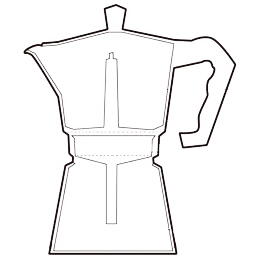
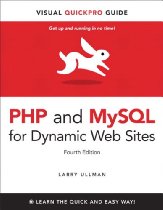 Exercises from the book
Exercises from the book