Script 2.5
Output
Source
<?php
# Script 2.5 - form processing using Post Superglobal Array
//check if form has been submitted
$sent = (isset($_POST['submit']))?$_POST['submit']:null;
if($sent) {
// Print the submitted information:
if ( !empty($_POST['name']) && !empty($_POST['comments']) && !empty($_POST['email']) ) {
echo "<p>Thank you, <b>{$_POST['name']}</b>, for the following comments:<br />
<tt>{$_POST['comments']}</tt></p>
<p>We will reply to you at <i>{$_POST['email']}</i>.</p>\n";
} else { // Missing form value.
echo '<p>Please go back and fill out the form again.</p>';
echo '<input type="button" value="Back" onclick="window.history.back();">';
}
} else { ?>
<!-- Script 2.1 - the form -->
<form action='#' method="post">
<fieldset><legend>Enter your information in the form below:</legend>
<p><label>Name: <input type="text" name="name" size="20" maxlength="40" /></label></p>
<p><label>Email Address: <input type="text" name="email" size="40" maxlength="60" /></label></p>
<p><label for="gender">Gender: </label><input type="radio" name="gender" value="M" /> Male <input type="radio" name="gender" value="F" /> Female</p>
<p><label>Age:
<select name="age">
<option value="0-29">Under 30</option>
<option value="30-60">Between 30 and 60</option>
<option value="60+">Over 60</option>
</select></label></p>
<p><label>Comments: <textarea name="comments" rows="3" cols="40"></textarea></label></p>
</fieldset>
<p align="center"><input type="submit" name="submit" value="Submit My Information" /></p>
</form>
<?php } ?>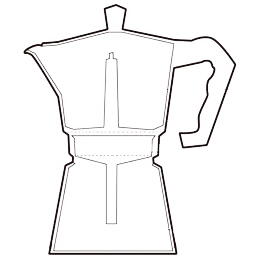
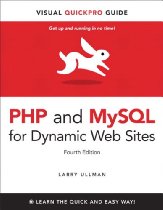 Exercises from the book
Exercises from the book