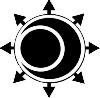Script 11.4
Source
<p>Click on a preview to view it fullsize in a separate window.</p>
<div class="thumb-gallery">
<?php # Script 11.4 - images.php
// This script lists the images in the uploads directory.
$dir = UPLOAD_DIR; // Define the directory to view.
$files = scandir(UPLOAD_DIR); // Read all the images into an array.
// Display each image thumb and caption as a link to the JavaScript function:
foreach ($files as $image) {
// Ignore system files starting with a period and any image with _th suffix
if(substr($image, 0, 1) != '.' && substr(substr($image, 0,strrpos($image,'.')),-3) != THUMB_SUFFIX) {
// Get the image's size in pixels:
$image_size = getimagesize(UPLOAD_DIR."/$image");
// Make the image's name URL-safe:
$image_name = urlencode($image);
// Print the information:
echo "<a class='gallery-item' href=\"javascript:create_window('$image_name',$image_size[0],$image_size[1])\">".getThumbnail($image)."<p class='image-meta'>$image</p></a>\n";
}
} // End of the foreach loop.
?>
</div>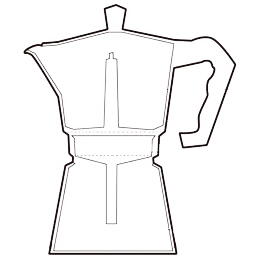
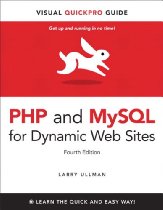 Exercises from the book
Exercises from the book